Synchro Arts
Save hours in the studio with vocal processing software created specifically to enhance and simplify the processes of music producers and audio engineers.
Compare products
Match the timing and pitch of vocal performances with unprecedented ease and control. An essential vocal processing plugin for any music producer.
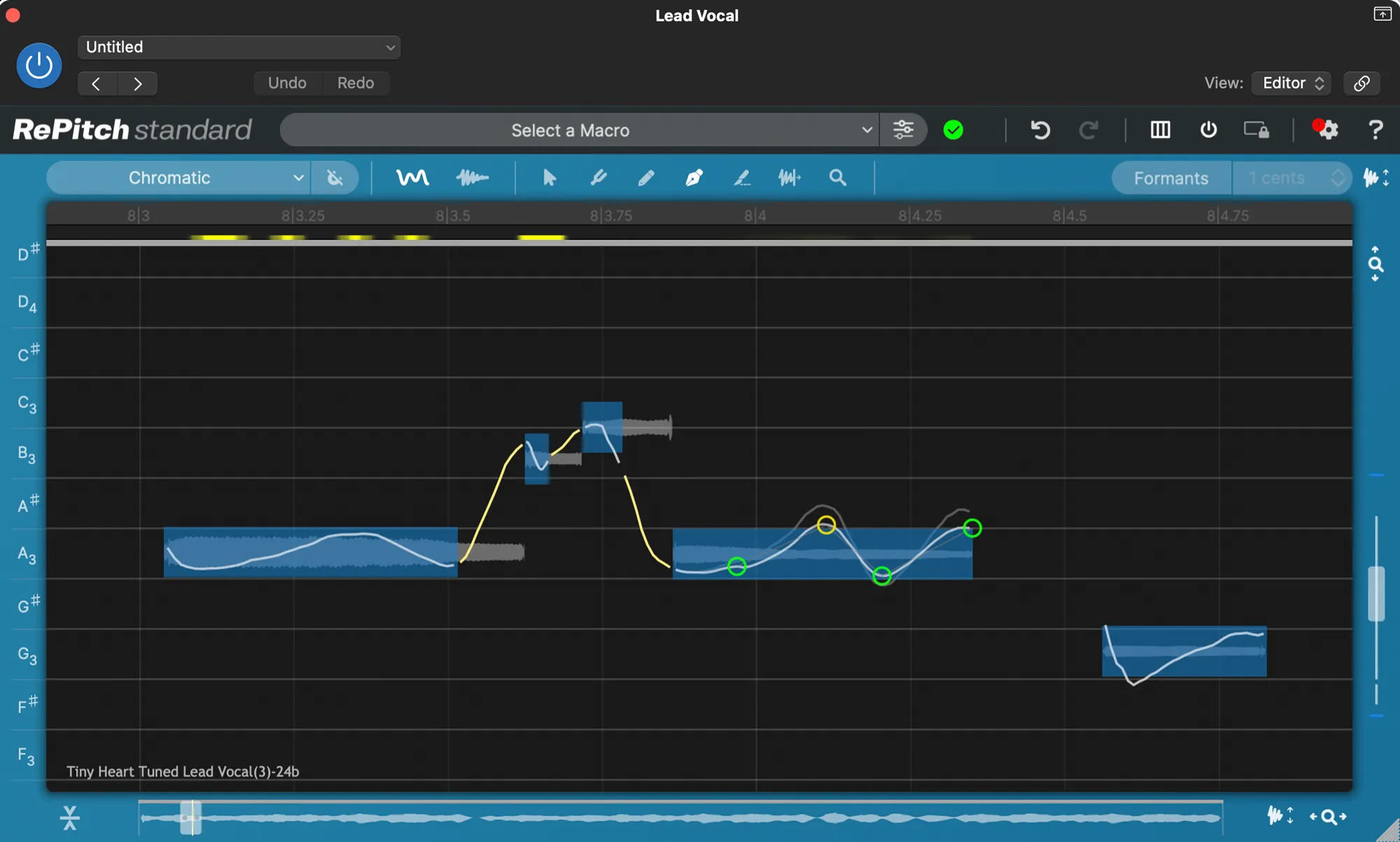
Get precise, natural-sounding performance tuning with the vocal processing plugin trusted by pros. Instantly snap vocals to any scale or make detailed pitch, timing or vibrato changes in seconds.
Save hours in the studio with vocal processing software created specifically to enhance and simplify the processes of music producers and audio engineers.
Compare products