VocAlign Project 5 User Guide Publication
VocAlign Project 5 Cubase VST3 setup
Cubase/Nuendo Side-Chain Setup
Here, you'll learn how to set up the Guide Side-chain input for the VST3 version of VocAlign Project 5 in Cubase or Nuendo.
Click the Cubase Side-Chain button  above the top left corner of the VocAlign Project 5 plug-in to activate the Side-Chain input.
above the top left corner of the VocAlign Project 5 plug-in to activate the Side-Chain input.
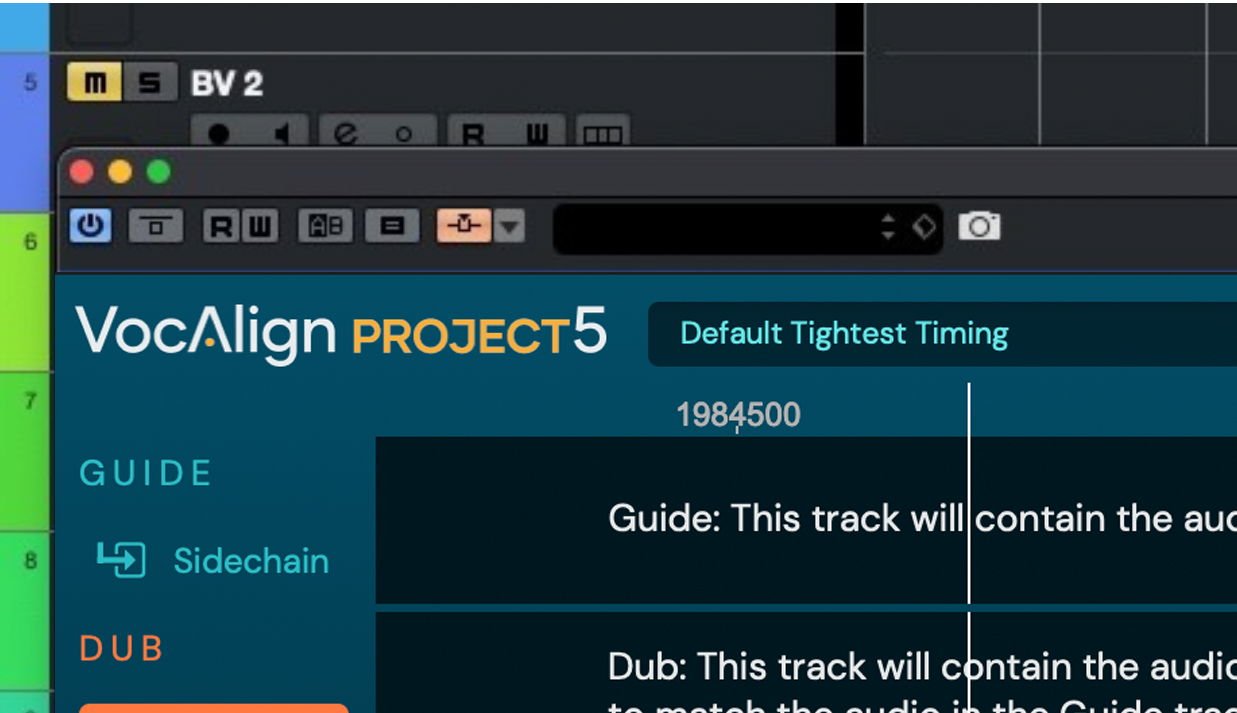
Hold down the Option key and click the Side-Chain button again to open the Side-Chain Inputs panel.
Then click the Add Side-Chain Input button at the bottom and select your Guide track (Lead Vocal in our ‘Tiny Heart’ demonstration project) as the Side-Chain Input.
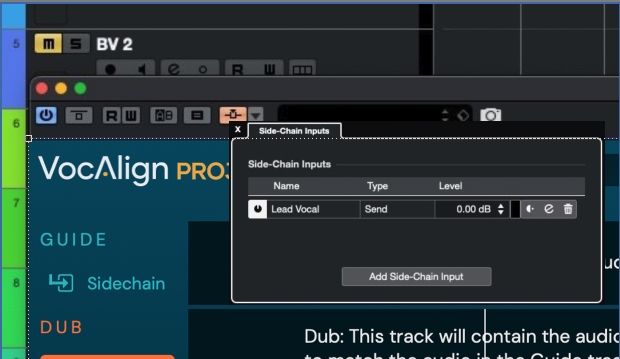
Return to VocAlign Project 5 VST Quick-Start Guide